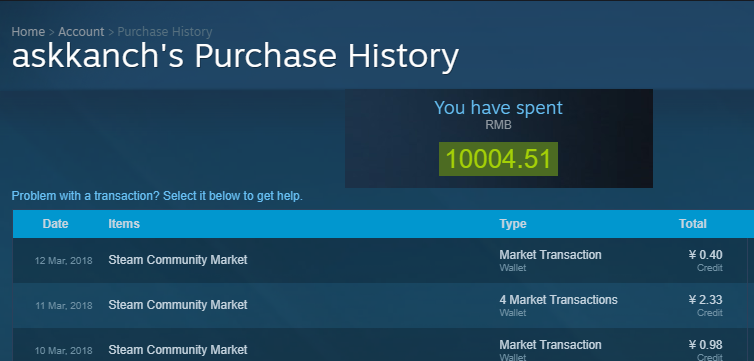hcnak.blog
posted at 2018-02-26 15:18:27 +0000
HMMC - How Much Money Do I Cost On Steam
下面这个JavaScript函数可以用来帮助你计算你在Steam上一共消费了多少钱。它可以算出你在商店/游戏内购/社区市场里面所有的消费总额(零售key激活/礼物/代购的无法计算)。也就是说,你的实际消费总量肯定比脚本算出来的多。
使用前需要打开Steam账户的历史钱包消费记录页面:https://store.steampowered.com/account/history/
然后打开浏览器控制台,调用该函数即可。
当然你也可以通过GreasyFork将其安装在Tampermonkey中。脚本GreasyFork页面
脚本会在页面顶部显示花费总额,如下图:
函数代码如下:
function hmmc(){
//currency exchange
var CUR = ['¥','$','€','£','₽','CDN$','₩'];
var CUR_RMB = [1.0,6.3,7.7,8.8,0.1,5,0.0059];
//box to show info
var loading = `<div class="home_area_spotlight" style="height:80px;width:100%;display:inline-block;">
<div class="spotlight_content" style="width:100%;text-align:center;">
<h2>Loading the costs in </h2>
<div class="spotlight_body">RMB </div>
<div class="spotlight_body spotlight_price price">
<div class="discount_block discount_block_spotlight discount_block_large">
<div class="discount_pct" id="spent_money">wait few seconds...</div>
</div>
</div>
</div>
<div class="ds_options">
<div></div>
</div>
</div>`;
var donestr = `<div class="home_area_spotlight" style="height:80px;width:100%;display:inline-block;">
<div class="spotlight_content" style="width:100%;text-align:center;">
<h2>You have spent</h2>
<div class="spotlight_body">RMB </div>
<div class="spotlight_body spotlight_price price">
<div class="discount_block discount_block_spotlight discount_block_large">
<div class="discount_pct" id="spent_money">@SPENT@</div>
</div>
</div>
</div>
<div class="ds_options">
<div></div>
</div>
</div>`;
// target div before our box
var ppt = document.querySelector("body > div.page_header_ctn.account_management");
ppt.insertAdjacentHTML("afterend", loading);
//load all wallet transactions
console.log("Loading all transactions....");
WalletHistory_LoadMore();
console.log("done.\r\nWaiting for 8 seconds...");
setTimeout(function() {
//extract all transactions
var costRM = [];
var cc = document.getElementsByClassName('wht_wallet_change');
var change = document.getElementsByClassName('wht_total');
var balance = document.getElementsByClassName('wht_wallet_balance');
for (var i = 1; i < cc.length; i++) {
if(change[i].textContent.length >1){
//check if it is expenditure
if((cc[i].textContent.length > 3 && cc[i].textContent[0]=='-') || (cc[i].textContent.length < 2 && balance[i].textContent.length < 2)){
var vv = change[i].textContent.replace(/[^\-+.0-9]/g,'');
var oly = change[i].textContent.replace(/[^\-+.0-9฿₵¢₡B₫€ƒ₲Kč₭£₤₥₦₱₨₽$₮₩¥₴₪֏¥]/g,'');
//convert currency to RMB
vv = CUR_RMB[CUR.indexOf(oly[0])]*parseFloat(vv);
costRM.push( parseFloat(vv) );
}
}
}
// compute all cost
var X = costRM.reduce(function(a, b) { return a + b; }, 0);
console.log('done.\r\n-\r\n-\r\nYou have cost ¥ ' + Number((X).toFixed(2)) + ' RMB on Steam so far.\r\n-\r\n-\r\n');
document.querySelector("body > div.home_area_spotlight").remove();
ppt.insertAdjacentHTML("afterend", donestr.replace("@SPENT@",Number((X).toFixed(2))));
},8888);
}
© kanch → zl AT kanchz DOT com
last updated on 2022-07-27 01:57:54 +0000